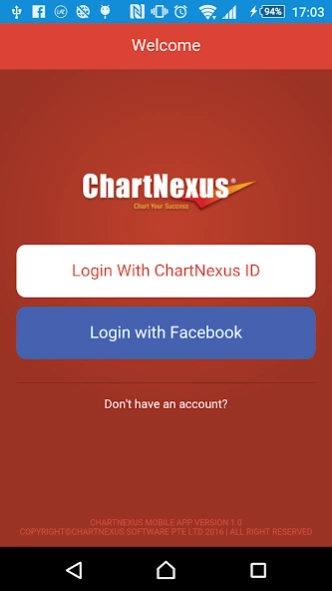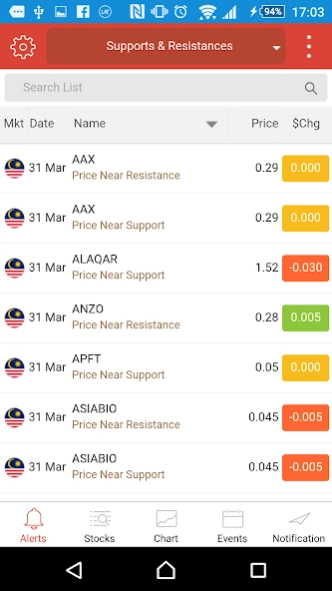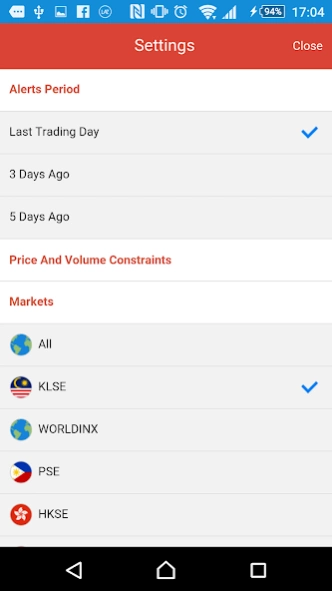ChartNexus Stocks Charts 1.2023090422
Free Version
Publisher Description
ChartNexus Stocks Charts - Technical Analysis Charting Software built for all levels of investors
Providing charting solutions to the community for more than a decade, ChartNexus has become one of the largest Technical Analysis charting software provider in South East Asia. With technological advances and increasing demands from the community, ChartNexus has finally launched the first phase of mobile charting with comprehensive features tailored to complete investors’ charting and trading arsenal.
Our aim – to make quality charting available, affordable, user-friendly, & efficient to all levels of investors.
==============
Feature Highlights:
==============
- Up to 10 Stock Exchanges end-of-day data to be selected from
- Seamless data download
- User-friendly Graphical User Interface
- Quick access to Hot Stocks
- Comprehensive list of Indicators to choose from
- Customizable parameters for Indicators
- Easy in-chart navigation
About ChartNexus Stocks Charts
ChartNexus Stocks Charts is a free app for Android published in the Accounting & Finance list of apps, part of Business.
The company that develops ChartNexus Stocks Charts is CHARTNEXUS SOFTWARE PTE LTD. The latest version released by its developer is 1.2023090422.
To install ChartNexus Stocks Charts on your Android device, just click the green Continue To App button above to start the installation process. The app is listed on our website since 2023-09-05 and was downloaded 13 times. We have already checked if the download link is safe, however for your own protection we recommend that you scan the downloaded app with your antivirus. Your antivirus may detect the ChartNexus Stocks Charts as malware as malware if the download link to com.cnx.gwtapp is broken.
How to install ChartNexus Stocks Charts on your Android device:
- Click on the Continue To App button on our website. This will redirect you to Google Play.
- Once the ChartNexus Stocks Charts is shown in the Google Play listing of your Android device, you can start its download and installation. Tap on the Install button located below the search bar and to the right of the app icon.
- A pop-up window with the permissions required by ChartNexus Stocks Charts will be shown. Click on Accept to continue the process.
- ChartNexus Stocks Charts will be downloaded onto your device, displaying a progress. Once the download completes, the installation will start and you'll get a notification after the installation is finished.